A STORE FOR EVERYONE
Your moments matter, whether you're pressed for time or have hours to unwind. That’s why we have a store that’s convenient for quick pick ups, hanging out with friends, and everything in between. Your coffee breaks, from rush hour pitstops to relaxing with friends, can be effortless.

Classic Café
The original, iconic “third place”. A place to sit and stay or order ahead and get on your way. Find a Classic Café, your home away from home.

Drive Thru
Drive up, check out the menu and order from the comfort of your car. Prefer to order ahead? Place your order on the Starbucks® app, select drive thru pick up and let the barista know when you pull in.

Starbucks Reserve® and Starbucks Reserve® Roastery
A can’t-miss experience for anyone with a passion for coffee. Here you'll find exclusive Starbucks Reserve® coffees, signature cocktails, decadent dishes and hands-on experiences.
Learn more
Delivery
Enjoy the ultimate convenience when you have your Starbucks order delivered right to you using our partners like DoorDash, Grubhub and Uber Eats*.
Learn more
Groceries, Airports, Hotels & More
Wherever your day takes you, find a Starbucks® café on your route. From errands to airports, your next coffee run is just around the corner.

Make your day, your way.
Joining Starbucks® Rewards lets you access Mobile Order and Pay and start earning rewards towards exclusive benefits**. Say hello to easy ordering and customization, tasty Rewards and—yes, free coffee.
Download the Starbucks App Now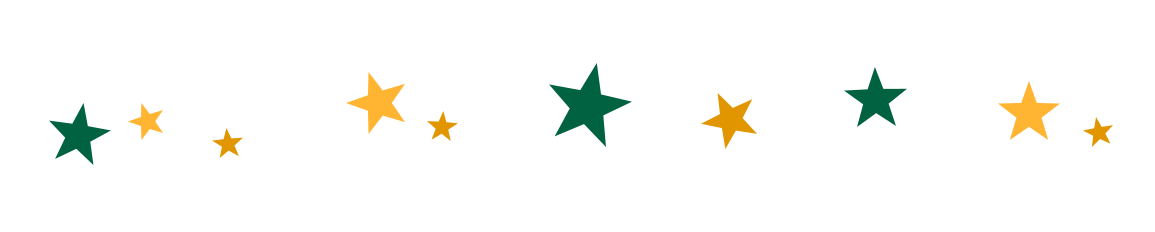

Additional ways to order & pay.
Make your visit even smoother when you order online and pay with your Apple Watch, Garmin or Fitbit.

Innovating for Future Visits
Thank you for making Starbucks part of your routine. We’re always evolving, with new stores, designs and renovations for unparalleled convenience. We look forward to seeing you again.
Find Your Nearest Starbucks® Café*Menu limited. Restricted delivery area. Available in participating locations only. Fees subject to change. Prices for Starbucks® items purchased through Uber Eats or DoorDash may be higher than posted in stores or as marked. See each delivery app for details.
**Starbucks® Rewards is available at participating stores. Some restrictions apply. Free food and beverage Rewards may be redeemed at participating stores and exclude alcoholic beverages and multi-serve items. For full program details, visit starbucks.com/terms.